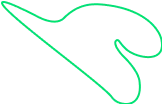Familiar Tools & Unique Capabilities
CloudBadging’s design interface and settings panel provide all the traditional tools you need to easily create professional-looking badges. Drag-and-drop image alignment, field arrangement, shape elements, color matching, barcodes, and more!
With an enhanced user experience and real-time dynamic content tools, you’ll simplify your entire badge creation process. Save time compared to other ID software with our unique cloning tool, eliminate errors with automatic field population, and get accurate placement with the snap-to-grid feature.

Peace Of Mind

Keeping your information safe is our top priority. Unlike other ID card software your data is saved securely in the cloud, so there’s no risk of ever losing it if your computer crashes or your software gets replaced. Data is backed up every 5 minutes so it will never be lost and is stored for a full 30 days
Leverage True Cross-Platform Compatibility
Since CloudBadging is web-based, it runs inside your web browser. That means there is no need to worry about your design software being compatible with your Windows or Mac operating system. CloudBadging is the first truly cross-platform ID badging software!
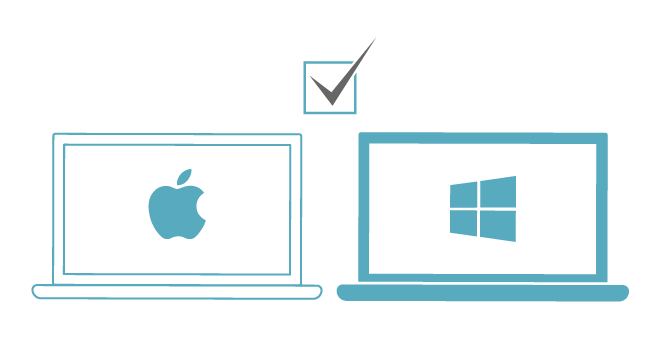
Team Collaboration Made Easy
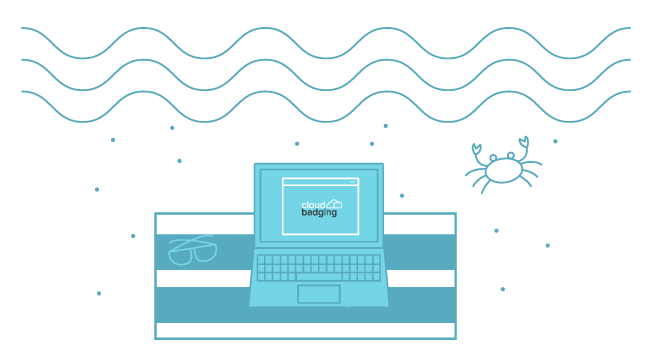
CloudBadging software stores all of your data, image files, and settings in the cloud. That means you can access and manage your credential program no matter where you are or what device you are on.
Easily enable users to perform various assignments and functions — from card design, to database administration, to card printing, and everything in between.
A Powerfull Feature Set
A Single License For Unlimited Users
Whether used by an individual or a team across multiple locations, a single license is all you will ever need. With CloudBadging, there are never additional licenses to buy or time-consuming software installations to deal with – add a new user to your master account simply by creating a login!
Get Started Quickly, With Best-in-class Support
CloudBadging was designed for you to start using it immediately, simply by opening a web browser and following the friendly prompts within the software to guide you. You will also have access to a complete library of online resources, including How-To videos. When it’s best to talk to someone about your questions, our in-house Technical Support Team is standing by to assist with free and complete technical support!